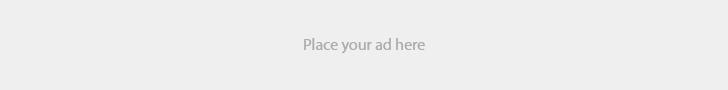So, What Is Nissan Connect? Nissan has devised its method of connecting to your GPS with live traffic updates while listening to your favorite music via Nissan Connect.
Technology advancements have changed how we construct, market, and drive automobiles worldwide. So, when you purchase a car, you deserve the most up-to-date technologies.
Nissan distinguishes itself not just by producing high-quality vehicles that are fun to drive but also by providing cutting-edge safety, comfort, and entertainment features. One of the features that stick out among many others is Nissan Connect.
Continue reading the article, and we will list all the functions of Nissan Connect and a short explanation of how to utilize this system.
Contents
Automobile Entertainment Systems
Automakers introduce new technologies to their vehicles every year, mostly entertainment. The majority of these new features are designed to keep you safe while enjoying your road travels.
Using a satellite or HD radio to listen to your favorite music might make your everyday commute much more enjoyable. Some businesspeople need to communicate with the workplace or chat with clients while driving, while others want to remain in contact with their pals wherever they are.
These entertainment alternatives improve the driving experience and make it more fun to be in your vehicle. That is where Nissan comes into place to address the same systems for their users by introducing Nissan Connect.
More on MotorPet.com: How Much Oild Soes Your Car Need? Read here.
What Is Nissan Connect?
NissanConnect is a piece of smartphone-connected music, navigation, and communication system that links to your dashboard display system. It has a lot of functions and an ever-growing array of applications to help you remain connected. Nissan offers a cloud-based data service to its customers and is now available with a 3-year trial in several 2020 and 2021 Nissan cars and trims.
The NissanConnect Services app gives you access to various digital capabilities that you can control and use immediately by selecting apps that will keep you connected.
NissanConnect connects you to the outside world from within your car via hands-free technology, your smartphone, and your Nissan’s display screen. Nissan customers have repeatedly searched online to explain a basic question. What is Nissan Connect, and how does it work?
Imagine you, your car, and technology all working in unison; that’s what NissanConnect can help you achieve. Allow Nissan to assist you in staying connected, organized, and safe while on the road when life throws you curveballs.
Note: You can Confirm that the smartphone is compatible with your NissanConnect through their Mobile App.
NissanConnect is a subscription-based system that combines security, entertainment, navigation, and communication functions into a single-car display screen that links to your smartphone. It currently costs between $11.99 and $24.99 per month. NissanConnect is divided into standard, premium, and premium plus packages.
Each bundle comes with a bonus feature. Each Nissan has its unique collection of features; your Nissan model determines the features you get. Let’s have a look at some of Nissan Connect’s components to get a better overview of what is Nissan Connect
Note: Log in to the My Nissan Owner Portal to subscribe to NissanConnect. After that, register your VIN to learn more about your model’s NissanConnect compatibility.
Nissan Connect Features
NissanConnect, like a smartphone, employs a series of apps to put you in control, and it allows you to use such advantages while maintaining your concentration on the road. Here are a few of the highlights:
Voice-Enabled Control
You can use your voice to start your engine, open your doors, turn on your lights, check your gas levels, and more. You won’t have to worry about fingertip slips if you utilize the touchscreen.
This feature allows you to search for points of interest and add them to your map in real-time as you travel. You may improve this service by using Google’s Send to Car function. Nissan also takes it further by letting you utilize Alexa-enabled devices to access the service. NissanConnect allows you to text or call without ever touching your phone.
Entertainment
NissanConnect allows you to connect Bluetooth streaming audio, SiriusXM Satellite Radio, or iHeartRadio, giving you access to all of the amazing content available via those services while maintaining control over the NissanConnect system with Integration of Apple CarPlay and Android Car apps
NissanConnect comes with a built-in GPS that covers 6 million miles of highway. SiriusXM Traffic provides real-time traffic routing and avoidance for safer, more comfortable travel. NissanConnect may also be used with navigation to locate hotspots and quickly determine the most efficient path.
Security
NissanConnect Services provide you unrivaled remote access to your Nissan car through the use of a smartphone app. In addition, it provides automatic collision notification and emergency call services. with stolen car location and integrated roadside assistance
How To Connect Nissan Connect through Bluetooth?
You can pair your smartphone via Bluetooth in your Nissan by following these steps:
- Turn your Phone’s Bluetooth on.
- Press the Phone button on your Nissan’s audio system > choose Connect > Connect New Device if your Nissan has navigation.
- If your Nissan doesn’t have navigation, go to the music system’s Enter/Settings button, pick Bluetooth, and add phone.
- Following that, To link your smartphone, go to your settings, pick Bluetooth, and then MY-CAR.
- Verify that the pin displayed on your Nissan’s display and the pin displayed on your phone are the same.
Bottom Line
NissanConnect Services, a companion app for certain Nissan vehicles, allows you to operate various features and functions from the palm of your hand. Use the specific Package Specs that target different drivers to include digital apps you desire.
Depending on your needs, you may customize your NissanConnect with your chosen features. Have a question about how to utilize one of NissanConnect’s numerous features? On the Nissan Official Website, you may find a list of frequently asked questions.